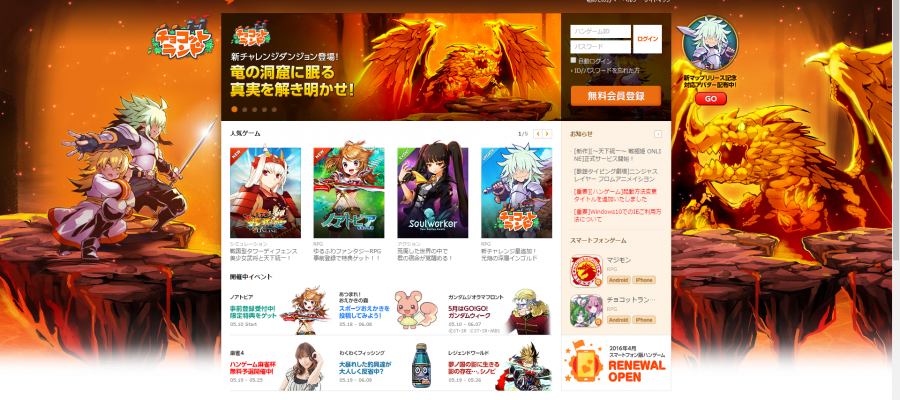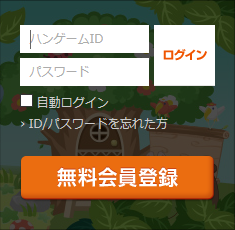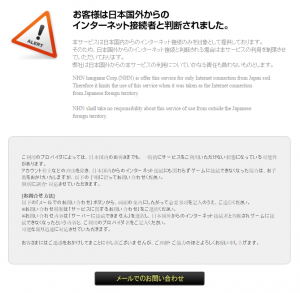Hangame is an online gaming portal that hosts many different games. By registering for Hangame, you gain access to all of their published games. Luckily, Hangame is one of the easier portals to register for.
- To begin, go to the Hangame homepage: http://www.hangame.co.jp/
- On the right, beneath the login box, click the large orange button as seen in the screenshot below:

- Clicking the orange button will drop you on the following screen:

- The screen above asks you to enter your e-mail address. Simply enter your e-mail address and click the large orange button to continue to the next step which asks you to confirm your e-mail address:

- Login to your e-mail (you can go there manually or by using the large orange button at he bottom to open your e-mail provider’s website).
- Once you’ve logged into your e-mail account, you should see an e-mail from Hangame (it will be in Japanese, so it should stand out). In the e-mail, click the long link near the top of the e-mail. This is the verification link. Once clicked, you should be taken back to the Hangame website.
- If all went well, you should now be on the full registration page. Fill out all of the fields. Below is a screen capture of the form with the fields translated for you:

- Once you’ve filled out everything, click the large orange button at the bottom.
- The next page you come to is a confirmation page. All it’s asking is for you to confirm your information and fill out a simple CAPTCHA to finalize your registration:

- The CAPTCHA is, as shown above, in Japanese. Fortunately, it’s all Hiragana. All you need to do is copy and paste the characters you see in the image into the text field below it using the character chart on the Hiragana Wikipedia page.
- If you’ve successfully found and entered the correct Hiragana characters, click the large orange button on the right to submit your information.
- If you entered the CAPTCHA correctly, after pressing the submit button, you should land on the following screen:

- Head back to the homepage and find some games to play!
Important: Hangame uses an IP filter to block certain countries from playing their games. If you see the message below, don’t give up! It just means you’ll need to look around for a Japanese VPN to play the game you want:
I’ll release a guide on finding and connecting to VPNs soon! Until then, Google won’t let you down.
Questions? Comments? Feedback? Leave a response below!